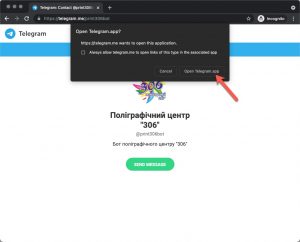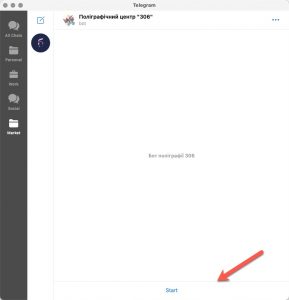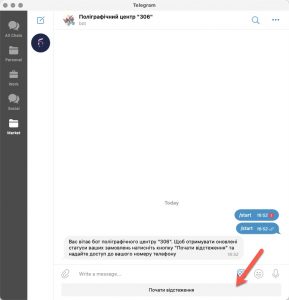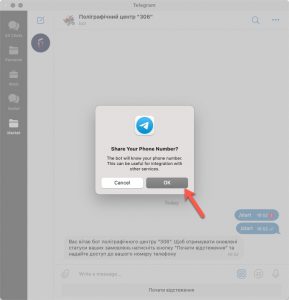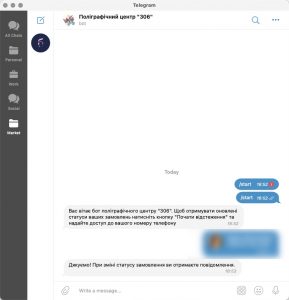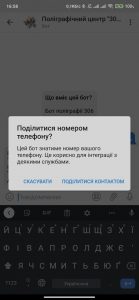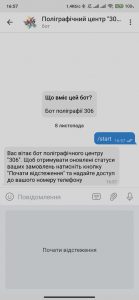Telegram bot installation instructions
The bot is used to notify you about a change in the status of an order. It can be installed in two ways – from a computer (if Telegram is installed), or from a mobile phone. In both cases, you must follow the link from the contact page.
Installation from a computer
-
When opening the link, you should allow the launch of the installed Telegram messenger.
-
Next, you need to press the “Start” button (Depending on the settings of the operating system, the name of this button may differ).
-
Next, click “Start Tracking”.
-
The system will then ask you for permission to share your phone number. Should agree. In this case, it will be used to search for a customer in the system database and corresponding orders.
-
After carrying out the above steps, you will receive information about the result of linking the bot to your account.
Phone installation
The installation process is similar to a computer. Below are pictures of the relevant steps:
After completing these steps, your account will be “subscribed” to receive notifications from the bot.